Exploring Figma's Config Conference 2025: Figma Draw, Sites, Buzz, and Make
5/8/20253 min read


Introduction to Figma's 2025 Configuration
As we step into 2025, Figma continues to revolutionize the design landscape with a range of new features designed to enhance collaboration and creativity. This blog delves into the latest configurations of Figma, including the exciting introductions of Figma Draw, Figma Sites, Figma Buzz, and Figma Make. Each of these tools is crafted to facilitate a robust workflow for designers and teams alike.
Figma Draw: Unleashing Your Creative Potential
Figma Draw is set to transform the way designers approach sketching and illustration within the Figma ecosystem. This feature offers intuitive drawing tools, enabling users to create stunning visuals directly on their canvas. With pressure-sensitive stylus support and an intuitive interface, Figma Draw enables fluid and organic designs that can be seamlessly integrated into Figma projects. Whether you're doodling ideas or refining complex illustrations, Figma Draw provides the perfect platform to unleash your creativity in real-time.
Figma Draw: Creative Tools for Illustration & Visual Design
Figma Sites: Your Design Portfolio Made Simple
Next on the list is Figma Sites, a remarkable feature designed to help designers professionally showcase their portfolios. Figma Sites allows users to create customized websites directly from their Figma designs, making it easier than ever to present work in a visually appealing format. By enabling designers to link their projects with a personalized domain, it streamlines the process of building a portfolio that reflects their unique style and skills. Figma Sites promises to empower designers with the tools needed to shine in a digital-first world.
Figma Sites: Design, Prototype & Design Your Next Website
Figma Buzz and Figma Make: Collaboration and Workflow Integration
Figma Buzz is an innovative communication tool integrated into the Figma interface, enhancing team collaboration. By offering real-time chat and project updates, Buzz ensures that team members stay in sync and engaged throughout the design process. This vital connection helps reduce miscommunication and keeps the creative flow alive.
Complementing Buzz is Figma Make, which takes automation to new heights. This feature enables users to automate repetitive design tasks, significantly reducing time and enhancing productivity. By leveraging integrated plugins and enhanced scripting capabilities, designers can focus on what truly matters: crafting exceptional designs.
Together, Figma Buzz and Figma Make meld teamwork with efficiency, thus adapting to the ever-evolving demands of design projects in 2025.
Figma Buzz: Create & Share On-Brand Assets Instantly
Figma Make: Create with AI-Powered Design Tools
Figma Grid is a Feature found in Figma Design, Sites, Slides, and Buzz
Figma Grid is a new auto-layout feature promoted across Design, Sites, Slides, and Buzz. By establishing a Grid layout upfront, your responsive designs can be easily altered on a single span without messing up the entire grid. This is extremely helpful in a collaborative environment when multiple users might be editing elements on a two-dimensional layout.
Conclusion: A Bright Future for Figma Users
With the introduction of Figma's new ecosystem, including Figma Draw, Figma Sites, Figma Buzz, and Figma Make, Figma has laid a significant foundation for design professionals in 2025. Collaboration and creativity continue to drive the design process. These tools are poised to empower users to expand the boundaries of possibility within the design field. Whether one is an experienced designer or a beginner, this innovative configuration provides all the necessary tools to thrive in an increasingly competitive environment. However, with so many competing tools, what will be the best for your business? Talk to one of 312 Solutions' experts to see which products are going to be the best bang for the subscription you have. For example, if you have an Adobe Creative Cloud licence, there are a few products that are very similar and are targeted for a creative audience.
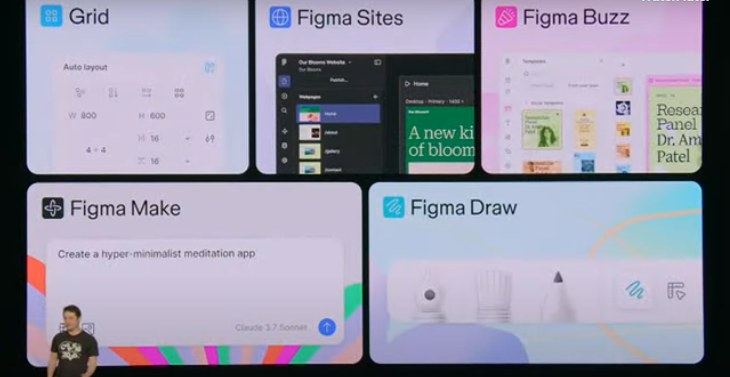
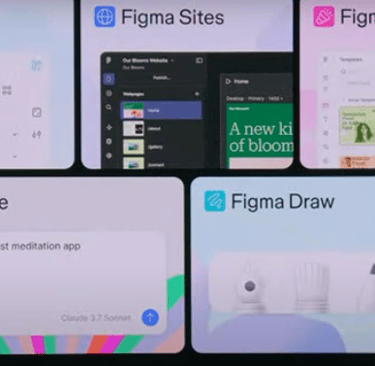
312 Solutions
Innovative agency for product and tech strategies.
Quick Request
© 2025. All rights reserved.